Java vs Javascript
What is Jscript?
JavaScript(JS or JScript) is a client side programming language used to add
programming logic to web pages. This is how you can understand it. HTML is a
designing language and it only designs web pages. You cannot perform any logic
in web pages through HTML. For example, when the user clicks on the link, you
want to perform some processing by calling a function. But you cannot do this
through HTML, because HTML is used only to design web pages. For this you need
a programming language.
Dynamic web page in Javascript
JavaScript is a similar programming language that adds logic
to web pages and makes them dynamic. It was developed by Sun Micro Systems. It
was earlier named Live Script which was later changed to JavaScript. JavaScript
has object oriented programming capabilities. It is defined in the head section
of the HTML file. You cannot perform any calculations with HTML if you do not
use JavaScript. You can also perform validation with JavaScript. JavaScript is
a programming language that browsers understand and is used exclusively for web
pages.
Features of JavaScript
There are 2 important features of JavaScript, which are
given below.
Dynamic
JavaScript is able to generate dynamic web pages. JavaScript
is capable of making changes in the web page as soon as it is loaded. While
loading web pages, it can be decided what task to perform. While this does not
happen in HTML, all the actions are already defined in it and you cannot take
any action in the load time of web pages generates HTML static pages. But
JavaScript generates dynamic pages. For example, the JavaScript page can show weather according
to your location while loading.
Client Side
JavaScript
is a client side scripting language. Any execution in PHP is performed on the
server. But not so with JavaScript. When you use JavaScript, any execution is
performed on the client side. For example, validation in JavaScript is
performed in the web browser on the client side. But validation in PHP is
performed on the server because of this JavaScript reduces the load of the
server.
Advantages of javascript
Javascript is fast
JavaScript is very fast due to being client side. Because it
does not waste time in establishing connection to the server. JavaScript
executes without connection to the server.
JavaScript is cross platform
JavaScript runs smoothly on any browser and operating
systems without any problems. All latest browsers support JavaScript by
default.
Javascript works with multiple languages
JavaScript can easily work with other languages. Such as
HTML, CSS and PHP etc.
Javascript is Simple
JavaScript is a very simple language. Anyone can learn and
implement it easily.
Disadvantages of JavaScript
Apart from the advantages, there are also the disadvantages
of JavaScript which are given below.
Less secure
The code of JavaScript executes on the client side, so some
viruses can come in it. Because of this JavaScript is not considered to be very
secure.
Execution Vary
JavaScript gives different results on different browsers.
But this is not the case with server side scripting languages. The server side
script always returns the same result, regardless of the browser.
No Support for Network Applications
JavaScript cannot work with network applications because
there is no support available in JavaScript for this.
Functions of JavaScript
- JavaScript is used to create dynamic web pages.
- Highly interactive web pages are created from this.
- By performing validation on the client side via JavaScript, you can reduce the load of the server.
- With this you can solve many problems related to browser.
JAVA
History of Java
Java is a general purpose object oriented programming
language. Sun microsystems java 1991 Was made in Earlier java was named oak but
later it was changed to java. Java was developed by James Gosling. Java was primarily developed to make consumer electronics
such as TV, VCR etc. software.
The most important and popular feature of Java was that the
java platform was independent. Because java was not made for any particular
hardware or operating system. Therefore programs created in java can be
executed on any system. This feature of Java makes java the most popular
language even today.
Features of Java
Java has many features. To become a good java programmer,
you should know all these features. Let's try to learn about some popular
features of java.
Compiled and Interpreted
Most programming languages are either compiled or
interpreted. But java combines these two approaches and creates a two stage
system. First, java compiler your program and generate byte code.
Byte code does not contain machine instructions. Therefore
java generates machine code by interpreting bytecode in the second stage, which
can be executed directly.
Java is platform independent
Makes Java bytecode platform independent. When you compile a
java program, it is converted into byte code. This byte code cannot run on any
machine or operating system. It only runs on JVM (Java Virtual Machine).
To run Java's program, you have to install JVM on your
operating system. There is a separate JVM for each operating system but all do
the same. And that is to convert bytecode into machine code for that operating
system.
So the bytecode generated by the JVM of one operating system
can be run on any other JVM. And then the JVM generates machine code for that
operating system. So different machine code is generated for different machines
but it is generated from the same byte code because your program is first
converted to byte code.
Java is object oriented
Java is a true object oriented programming language. Almost
everything in Java is object. Java stores all information as objects.
Robust and Secure
If we talk about user experience then java is a robust
language. Any program created in Java can work in different environments with
different technologies without crashing. Its programs never crash. It is very
reliable language. Security in Java is provided by JVM. The machine detects
invalid combinations by running some tests on the JVM before generating the
code.
Distributed
From Java you can create distributed applications.
Distributed applications are applications that are on different networks. And
perform the task together. Through RMI in Java, you can interact with the
applications available on other networks.
Simple and famous
Java is a simple language. Many features of Java are derived
from c and c ++. Java's syntax is similar to c and c ++. Such as variable
declarations, control statements and method declarations etc. All these make
java easy to understand. Because java is designed with c and c ++ in mind, it
seems familiar to most programmers.
Multi-threaded and Interactive
By default java is a multithreaded language. Any java
program can complete many tasks simultaneously. This feature makes java fast
and interactive.
High performance
When it comes to performance, the performance of java is
very impressive. Java's speed is the main reason byte code. The architecture of
Java is designed in such a way that the overhead at junta is very low.
Dynamic and Extensible
Java is a dynamic language. Java is capable of dynamic
linking from libraries, methods and classes during run time. Therefore java can
be used easily with new technologies.
Ease of Development
Developing programs in Java is very easy. Java provides you
with built-in libraries which contain important classes for your use. This
reduces the overhead of the programmer. The programmer can easily develop
software by accessing these libraries.
Object Oriented Principles of Java
As I told you java is an object oriented language. Java also
follows object oriented principles like all object oriented programming
languages. Let us try to learn about these principles.
Encapsulation
Encapsulation is also called data hiding. In encapsulation
you declare private variables. And access them through public methods, your
variables can be accessed by methods of your own class.
No other class can access your variables. In this way, you
also hide and use the data. Another means of encapsulation is to bind data and
code to a unit and prevent access from outside
Thats all we have for difference between java and javascript. Java is an object oriented language whereas javascript is object based scripting language.



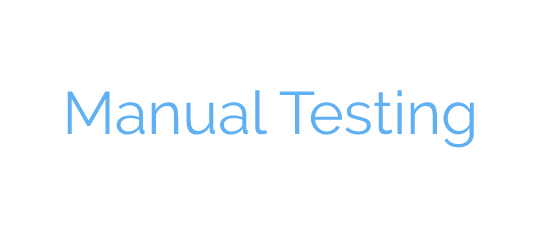

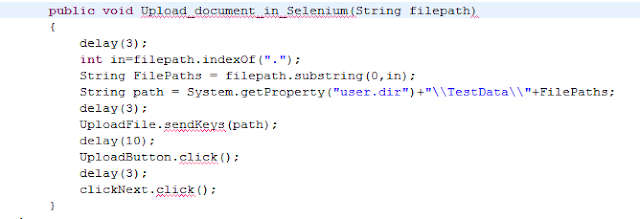


![Latest Selenium Interview Questions [Updated 2019] Latest Selenium Interview Questions [Updated 2019]](https://blogger.googleusercontent.com/img/b/R29vZ2xl/AVvXsEiurKIZ53_uoMLjO-Ba0bWidMRDVVhnkqXT9h13xSMx4zldpFAs_CqQKTGBJPAUxc7rkVfxhflm6rT-rcf2kVRAiCkXv0gAmAVchHDgCIxY2r7nxnN7GrzvDnMK8AgYnAOhUibnJG2GLG4g/s72-c/SeleniumInterview.png)




